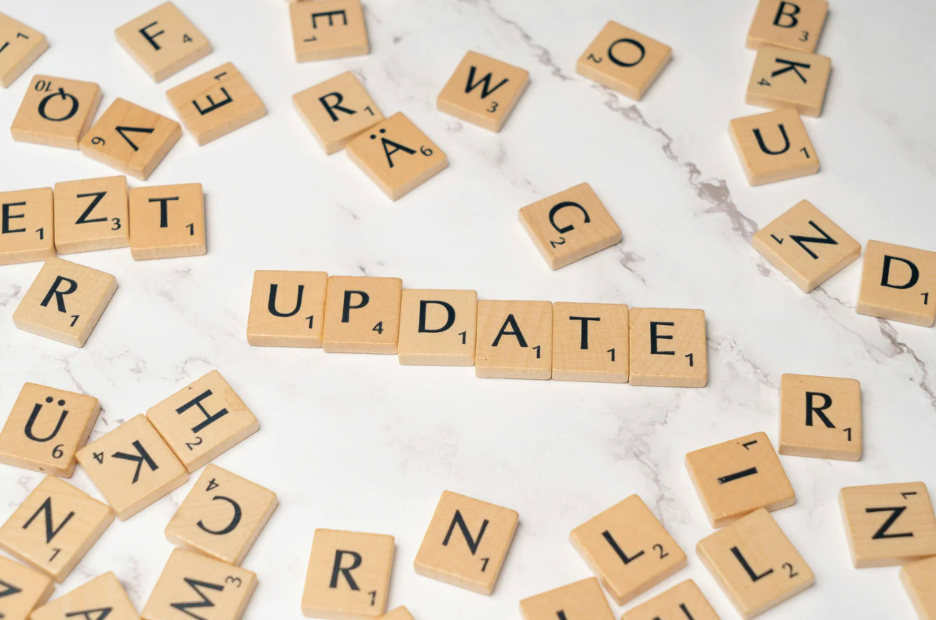Frequently Asked Questions
How secure is the Medsafe login system?
The security of the MedSafe login system is robust, utilizing advanced encryption protocols and multi-factor authentication to protect user data and ensure compliance with industry standards. Your information is safe and secure with us.
What are the key features of effective compliance solutions?
The key features of effective compliance solutions include comprehensive training programs, up-to-date content on regulations, user-friendly formats, and ongoing support to ensure organizations maintain compliance in a dynamic healthcare environment.
How do compliance solutions manage confidential patient data?
Compliance solutions manage confidential patient data by implementing strict security protocols, ensuring encryption, restricted access, and regular audits to maintain confidentiality and adherence to regulations such as HIPAA, thus safeguarding sensitive information.
What information is required for Medsafe login registration?
The information required for MedSafe login registration includes your full name, email address, a secure password, and your organization details to ensure proper access to compliance training resources.
What is the Medsafe approval process for new medicines?
The Medsafe approval process for new medicines involves a thorough evaluation of their safety, efficacy, and quality based on scientific evidence before they can be marketed and used in healthcare settings.
How does Medsafe handle complaints about medications?
Medsafe handles complaints about medications by thoroughly reviewing each case, investigating the issues reported, and providing feedback to the complainant. Our team ensures that all concerns are addressed in accordance with healthcare compliance standards.
How do healthcare compliance solutions reduce risk?
Healthcare compliance solutions reduce risk by ensuring that healthcare practices adhere to regulatory standards, minimizing the potential for legal issues, penalties, and operational disruptions. By providing ongoing training and resources, they help maintain consistent compliance across the organization.
What are the Medsafe guidelines for medical device manufacturers?
The MedSafe guidelines for medical device manufacturers outline the regulatory requirements for the design, production, and marketing of medical devices in New Zealand, ensuring safety, efficacy, and compliance with relevant standards.
Who can use the Medsafe login portal online?
The MedSafe login portal online is accessible to healthcare professionals and staff members participating in our compliance training programs, enabling them to manage courses and resources tailored for their needs.
Can compliance solutions help with audit preparation?
Compliance solutions can significantly aid in audit preparation by ensuring that healthcare practices adhere to necessary regulations, thus minimizing risks and streamlining the audit process. They provide the framework and training needed to maintain accurate records and documentation.
Can I reset my Medsafe login password online?
You can reset your MedSafe login password online. Simply visit the login page, click on the "Forgot Password?" link, and follow the prompts to create a new password securely.
What is Medsafe and what does it regulate in New Zealand?
Medsafe is New Zealand's Medicines and Medical Devices Safety Authority, responsible for regulating the approval, safety, and efficacy of medicines and medical devices to ensure public health and safety.
What is the purpose of Medsafe online login?
The purpose of MedSafe's online login is to provide secure access to a range of healthcare compliance training resources, enabling users to manage their training programs, track progress, and access valuable materials tailored specifically for healthcare practices.
Can I trust Medsafe-approved medicines and devices?
Medsafe-approved medicines and devices are trustworthy as they undergo rigorous evaluation for safety, quality, and efficacy before being authorized for use, ensuring they meet strict health standards.
What are the benefits of implementing healthcare compliance solutions?
The benefits of implementing healthcare compliance solutions include enhanced patient safety, reduced risk of legal penalties, improved operational efficiency, and increased staff confidence in handling sensitive information, ultimately leading to better care and trust within healthcare practices.
What is the role of Medsafe in medical device regulation?
The role of Medsafe in medical device regulation involves ensuring that devices meet safety standards and comply with regulatory requirements. They oversee the evaluation, approval, and monitoring of medical devices to protect public health.
What are the consequences of non-compliance in healthcare?
The consequences of non-compliance in healthcare include severe financial penalties, legal repercussions, and damage to an organization's reputation, which can ultimately affect patient care and trust.
How do I recover my Medsafe login username?
To recover your MedSafe login username, visit the password recovery section on the MedSafe login page. Follow the prompts, entering your registered email address to receive username recovery instructions.
How do I report a side effect to Medsafe?
To report a side effect to Medsafe, please contact our support team directly via the contact information provided on our website. Ensure you provide detailed information about the side effect for proper assessment.
What are the consequences of non-compliance with Medsafe regulations?
The consequences of non-compliance with MedSafe regulations include potential legal penalties, financial fines, and reputational damage to healthcare practices, which can severely impact operations and patient trust.
How do compliance solutions support HIPAA regulations?
Compliance solutions support HIPAA regulations by providing tailored training programs that educate healthcare staff on privacy and security protocols, ensuring their practices meet federal standards and protect patient information effectively.
Do compliance solutions improve healthcare provider efficiency?
Compliance solutions enhance healthcare provider efficiency by streamlining training processes, reducing errors, and ensuring adherence to regulations. This leads to improved operational workflows and better allocation of resources within healthcare practices.
How does Medsafe ensure the safety of medicines?
Medsafe ensures the safety of medicines through rigorous compliance training that covers critical regulations, best practices, and safety protocols, helping healthcare providers maintain high standards in medicine management and patient care.
What is the Medsafe login process for healthcare professionals?
The MedSafe login process for healthcare professionals is straightforward: simply navigate to the MedSafe website, enter your registered email and password in the login fields, and click "Login" to access your training resources and compliance solutions.
How does Medsafe collaborate with international regulatory agencies?
Medsafe collaborates with international regulatory agencies by staying updated on global compliance standards, sharing best practices, and incorporating international guidelines into its training programs to ensure healthcare practices meet regulatory requirements worldwide.
Can I access Medsafe login from outside New Zealand?
Accessing the MedSafe login from outside New Zealand is possible as long as you have a stable internet connection and the correct login credentials.
Can compliance solutions improve patient data security?
Compliance solutions can significantly improve patient data security by implementing best practices and regulatory standards that protect sensitive information, thus minimizing the risk of data breaches and ensuring patient confidentiality.
How do I access my Medsafe account login page?
To access your MedSafe account login page, simply visit the MedSafe website and click on the "Login" link located at the top right corner of the homepage.
Is Medsafe login available for mobile devices?
The MedSafe login is available for mobile devices, allowing users to access their compliance training programs conveniently from smartphones and tablets.
What security measures protect the Medsafe login?
The security measures that protect the MedSafe login include advanced encryption protocols, multi-factor authentication, and regular system audits to ensure the integrity and confidentiality of user data.